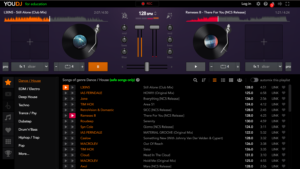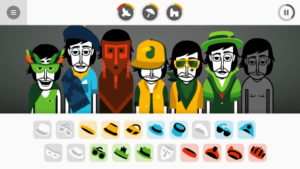5 top online resources so that you #CANDOMUSIC

6 minute listen
Looking for some fun free online teaching & learning aids? Here are Scott’s 5 ‘must use’ resources!
When it’s time to choose a helpful resource to bring your music lessons to life, it can be a challenge to know where to start. That’s why candomusic.org was created, to help you deliver quality, creative experiences you’d like your pupils to have. With links & resources signposted for you. That way, you can focus on the things that matter most, rather than scrolling for hours with things that don’t.
Here’s 5 ‘Must use’ resources to help you get started. Why use these? Because I know they work- I’ve used them with a mix of pupils across different age groups (Year 3 to Year 9 & beyond) both in the UK & abroad. Yes- the older kids love them too!
Once you’ve read the blog you can click each title to visit the website and access the online resource.
1. Incredibox
This wonderful, easy to use drag & drop tool allows pupils to create a hit in no time at all. With different styles to choose from & even hidden games, it’s a definite must use! I use the free version in class, but there is a Schools licence available, so you can group by class etc.
This app is suitable for pupils with SEND too. I’ve witnessed it being used in a performance (*with additional tech) of a pupil who was paralysed from the neck down. It was awesome to see them perform via the laptop alongside the school orchestra & choir.
*An eye tracker with software was used
There’s an M&M’s version of it too! click here
Bite-Size Beats was a promo version of Incredibox. It was created in partnership with M&M’s & originally released as an exclusive in the US. Whilst no longer the original creation due to the expiry of partnership with Mars, the fabulous music creator is accessible through the above link.
2. Blob Opera
This brilliant resource is a machine learning experiment by David Li in collaboration with Google Arts and Culture. Simply drag the blobs up & down to experiment with harmony & create great discussion points for so many things. From basic pitch to consonance, dissonance & cadences. You can even take the Blobs on tour to perform at different venues around the globe. The best part is- the children won’t realise they’ve learnt a ton of things until their next experiment with composition, & they start to sound like they’re Mozart!
3. BBC Ten Pieces (Now 40 pieces!)
A collection of resources that’s been added to over the last 10 years. Launched in 2014, There’s a host of lesson plans, teacher guides & films. There’s also a chance to see orchestras perform, & there’s arrangements of the same pieces played, for multiple instrument ensembles. It’s a great resource hub from Early Years all the way through to KS4. There’s inclusive resources & guides for pupils with SEND & opportunity to explore composers from different backgrounds & styles across different periods of music. There’s also virtual CPD for teachers, which is a bonus.
New for Autumn term 2024- BBC Ten pieces will mark its tenth anniversary with a new collection of works by women composers. Whilst there are 6 female composers already amongst the 40 works available, and this has significantly increased the awareness and performance of their music by young people. The BBC aims to make sure that more music by women is easily available and introduced to young people in this celebration, a decade on in 2024. To get a sneak peek of the composers, their pieces & background, follow the link.
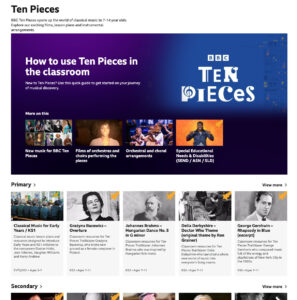
4. Rhythm Randomizer
This handy website is brilliant for teaching rhythmic notation whether simple or more advanced.Through the settings, you can select note values required & switch between time signatures. With a metronome & playback feature included, it’s a must have invaluable tool to encourage reading rhythms at any age.
5. YouDJ
Set the kids on a beat match journey. Let them explore how to fade in & out, scratch (virtually) & to really listen to understand where the beat should drop. With a mix of genres to choose from, plus the option of going Disco mode while tweaking the EQ- this is a must have resource for all.